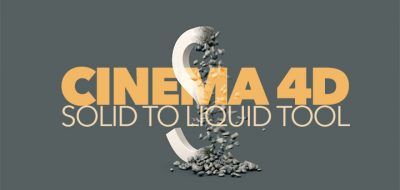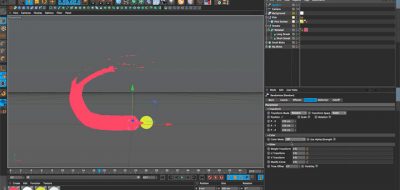Mustapha FERSAOUI posts a quick look at how you are able to create a liquid looking shape in Cinema 4D using the MetaBall Object, and demonstrates a method for having the object animate morphing between two shapes.
In this QuickTip i will show you how to create liquid in Cinema 4D that can turn from one shape to another, using Metaball object, a very simple and good way to create a liquid shape in Cinema 4d
Using the C4D’s MoGraph Cloner and Spline Effector to create a morph between two shapes, in this case, some typography, a slight movement is added using the Random Effector for a more animated and freeform liquid look.
Mustapha FERSAOUI also provides a tool that will create this process and effect easily, with the Liquid Shape Morph Tool you can create a liquid effect that will animate from one shape to another and allow you to customize your shapes easily. To find out more about the Liquid Shape Morph Tool for Cinema 4D, check out the page here.