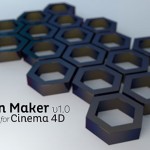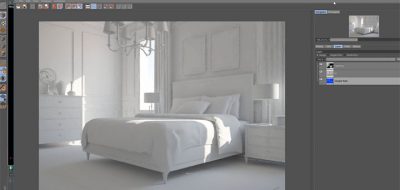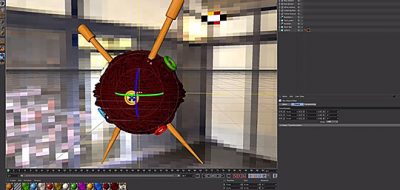Taking an extensive look at managing motion blur in V-Ray in Cinema 4D, Josef Bsharah posts a short article explaining the basics of motion blur and how it relates to rendering in general, and then expands the premise into Cinema 4D using VRayforC4D.
This tutorial is going to be split into three parts and will focus mainly on motion blur with VRayforC4D , will learn the basics of it and how to mange it using our shutter and geometry samples , And then finally will more fun with it creating the well known panning effect using
Part one explains the motion blur basics, and more predominantly the simple relationship between motion blur and shutter speed, and in Cinema 4D describes and compares Geometry Sample settings.
Josef also talks about how managing motion blur by using the geometry samples option, and then shows how to create panning shots with VRayforC4D motion blur, putting the discussion into practice, showing how you can position the camera anywhere and get the same amount of blur in the scene.
Make sure to check out the complete article and tutorial for VRayforC4D Motion Blur Workflow here.