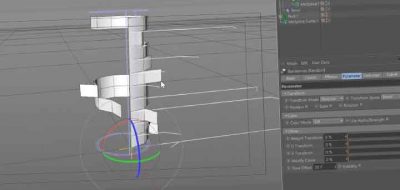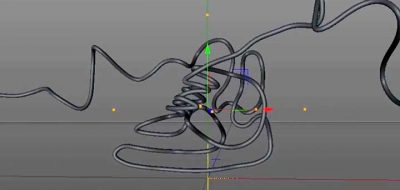Offering a look at some time saving tips in Cinema 4D, EJ Hassenfratz shows how to use the Splines and Align To Spline Tags with Xpresso running a few practical examples.
some awesome time saving tips when using Cinema 4D’s ‘Align to Spline’ tag or splines in general
Using a power cord an plug or headphone cord and jack as an example EJ shows how to get objects to align & animate with the tips of an object created by a SweepNURB or a SplineWrap Deformer, and have both objects move and behave as expected.
EJ shows how to use a simple XPresso setup to have total control over the entire SweepNURB growth/object tip rig to animate by adjusting just one parameter.
EJ then uses the same concept for another example, only using the same process with a SplineWarp Deformer and an offset showing how you are able to set a Light Object so that it can align to the tip of a light streak. This will be essential for compositing effects such as a lens flare or particles at the front tip of the light streak in After Effects.