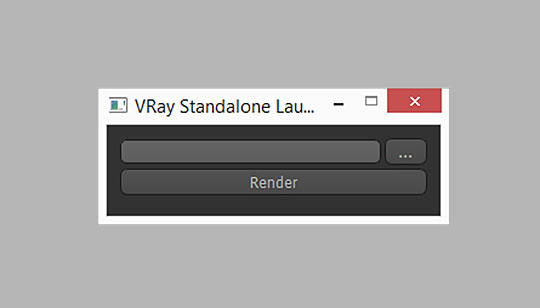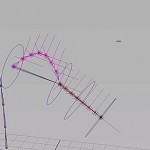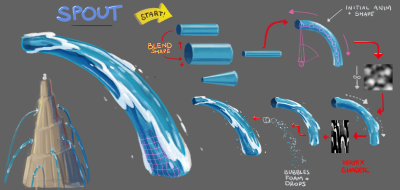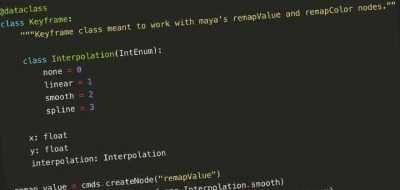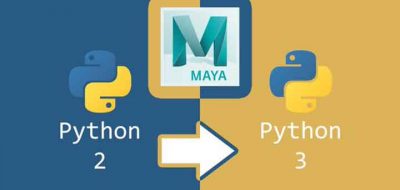Sometimes it is all about the little things, and as Brent Tyler notes – he was tired of hammering command line renders for V-Ray Standalone, so he built and shares a little python script that will provide a simple little UI that will easily render .vrscene files.
here’s a script / exe file that has a simple UI for rendering .vrscene files
All you really need to do is run the script, browse to where the file is and hit the render button, then V-Ray Standalone will launch and render the frames from the selected file. You need to ensure that V-Ray standalone is installed, of course, and in it’s standard and proper location, or that it’s installed in Maya’s standard location.
Brent Tyler makes note that there currently are no overrides in the script so you need to setup the file correctly from Maya before render. Check out the V_Ray Standalone Script for Maya over at Brent Tyler’s site here.