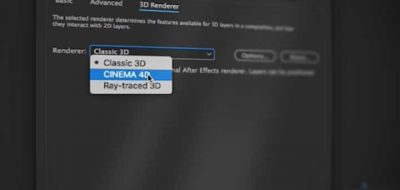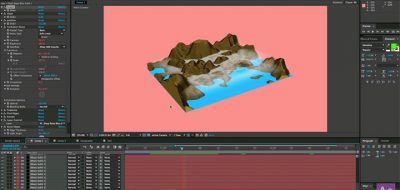After Effects has no shortage of ways to tools to render 3D, but there are fewer , and I think, more valuable tools that can create 3D in After Effects. Mettle has been a long time provider for 3D plugins that will not only render and animate 3D in After Effects but also allow you to create 3D objects directly in After Effects – viably.
Create and animate a chain from a single shape, all in Adobe After Effects, with ShapeShifter AE
Adding a companion article to his “Ultimate Guide” walkthroughs, Chris Lavelle focuses his direction to Mettle’s ShapeShifter AE, the 3D text, logo and extrusion plugin for After Effects built upon Mettle’s 3D technology.
Chris covers all the features of ShapeShifter AE and demonstrates a practical example by doing a step by step guide on how to create and animate a chain from a single shoe, right in After Effects.
ShapeShifter AE Gets Better
ShapeShifter AE recently had a significant update that was free for all registered users of ShapeShifter. This update included a new Fresnel setting, adding the Fresnel lens effect to materials for a more realistic render on glass sand water.
ShapeShifter AE also received some additions to the displacement mapping tools, adding Displacement Map Channels, and Map Noise functions. Displacement Map Channels will allow you to isolate different regions of your 3D model, which can be great for applying different materials to parts of the same model.
Also of note in the 1.5 update to ShapeShifter AE, were, additional reflection mapping controls, new fog and mist environments, and the ability to animate the subdivision settings. This new feature can change the resolution of your model as needed and on-the-fly. You can now tesselate the model down to a lower resolution when it is further away from the After Effects camera, and add resolution to the model when it is closer to the camera – which can save plenty of memory and rendering time.
As if all those were not enough, ShapeShifter AE added 3D blending modes that can give you true 3D blending and transfers, which is now built in at many levels of the plugin.
To learn more about ShapeShifter for After Effects, you can check out Mettle’s page for it here – ShapeShifter AE