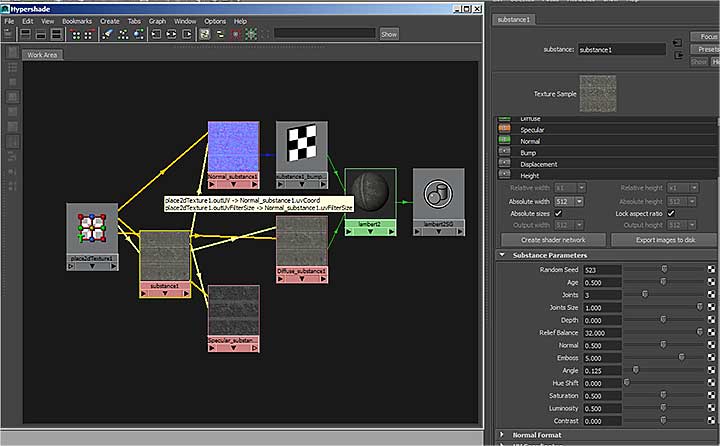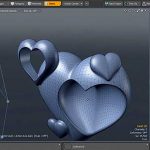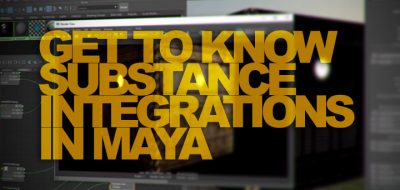Jimmy Gunawan post a primer for getting started using Substance Textures in Maya, using them with the mental ray renderer. Substance textures are a highbred mix of procedural and image based textures that will allow you to have the best of both of those worlds. Substance has all the realism of an image based texture, with all the parametric control of a procedural texture. This makes it easy to develop lightweight surfaces quickly. It also allows you a great way to create non repeating textures, as the surfaces are generative.
Users with some good technical skills can understand this, however, many users do not understand how to use Substance and how to render it out in Mental RayJimmy Gunawan – MayaSpiral.Blogspot.com
Jimmy notes that if you are getting familiar with Substance within Maya, the documentation isn’t as thorough as some other parts of the Maya docs, and there is scattered information online for Substance that is specific to Maya.
Once you have substance materials, you may notice that they will render in Maya Software, but not in Mental Ray. As Jimmy notes on Mental Ray’s Maya integration – mental ray always has that extra additional workflow to get it going. Jimmy shows you how you can convert Substance texture to use for Mental Ray, by using a Substance to Mental Ray converter script that comes with Substance Bonus Tools.
Check out Jimmy’s post for TEXTURING / Substance for Mental Ray in Maya here.