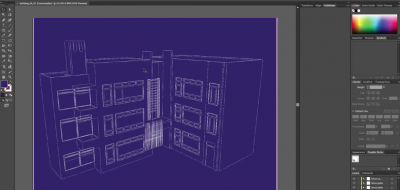Sometimes building a 2D look can be much easier in 3D, especially if you are trying to create a view changing animation. There are a few ways to create an illustrative 2D Style in C4D, using shaders and rendering methods, and for the most part they all are fairly simple.
If you’ve ever tried to make something look 3D with 2D objects, you know how painstaking it can be to sell the 3D depth using flat layers
EJ Hassenfratz shows us how to go one step beyond the flat 2D look, by adding a tiny bit of depth to the renders. This is all done with the sometimes overlooked Cel Shader and Spline shader in Cinema 4D.
As EJ notes, it is pretty easy to achieve the flat graphic look by simply adding color to a shader’s luminance channel. If you want a bit of depth however, increasing values in the luminance will no longer allow for shadows. Rather than doing a multiple pass rendering to create an illustrative 2D Style in C4D, EJ shows how you can use the Cel and Spline shader to get a more rich effect.
Check out the tutorial for creating an Illustrative 2D Style in C4D here, along with the scene files and other resources.