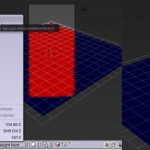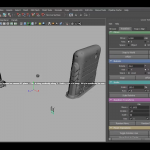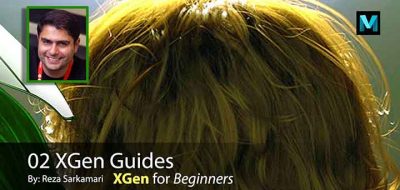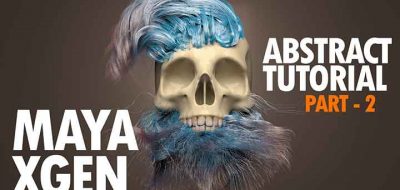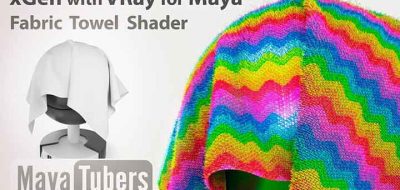Daryl Obert has a look at using Maya’s Xgen to generate instanced geometry around terrain, with some control over where the archived geometry gets placed. This can be easily done using expressions and color maps.
Quick tutorial of working with XGens Custom Archives and expressions
Using the color maps to designate where the objects get placed, as well as which type of objects to place in which regions of the terrain. Essentially you are able to drive the entire thing using Xgen expressions, having the color maps drive which archives get placed on certain regions of the terrain. Daryl makes his expressions available for download, so you can easily get started with your own Xgen index archive tool.
More Maya Xgen Resources
There are plenty of great resources for getting started using Maya’s arbitrary primitive generator out there. Here are some recent ones previously posted: Maya 2015 can be great for creating instances for hair and fur, as seen in A Starter’s Guide to Using Maya XGen, Creating a Jumping Spider, and the post Tips For Creating Short Hair With Maya’s Xgen, and creating and styling hair with the post Using Maya’s XGen to Create and Style Hair.
In addition to these resources, there are a few that deal specifically with placement of primitives and archives. Controlling Maya’s XGen Primitives with a Texture Map, Using XGen Arbitrary Primitive Generator in Maya 2014 Ext 1 to Create Hair and a Forest of Trees, and Controlling Complex Xgen Primitives in Maya 2015.