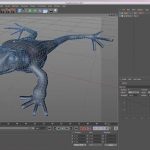A while ago, Chris Zwar had a look at how it is possible to generate Z-Depth in Ae from a Trapcode Particular project. Expanding on that premise with the next logical step, Chris offers a look at how you can generate Z-Depth from After Effects layers, without using any 3rd party plugins.
Sadly, there are no dedicated tools that will allow you to create Z-Depth from After Effects layers, however, using the approach described in the post Creating and Compositing With Z-Depth Maps With Trapcode Particular, you are able to easily create what you need.
While After Effects can’t automatically generate its own z-depth maps (at least not in 2014), we can use the same basic approach that I demonstrated in the Particular tutorial – once we have a composition that we’re happy with, we duplicate it and create a separate version just to output the z-depth.
All a depth pass really is black and white information that correlates to distance. If you and a scene that was filled with black fog and white objects, the objects that were father away front he camera would have a darker tone than the ones that were closer.
In fact, this is how we used to set up death passes for post production in 3D applications, before they had dedicated Z-Depth rendering tools.
Here, Chris shows something similar, by creating Z-Depth from After Effects layers by measuring the distance of each layer to the camera, and converting that distance to a shade of grey, using the fill effect. Check out the tutorial for Creating Z-Depth from After Effects Layers here – Great stuff!