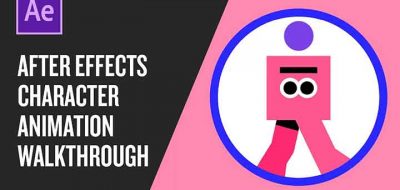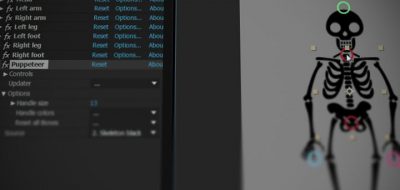Animator Andreas Paleologos has started a series of tutorials on animation entitled “animating for life” which will run a variety of topics, but are mostly about making professional 2D animation, in a small studio. In this series the wile-haired Andreas Paleologos will be going through animation techniques Toon Boom Harmony, Toon Boom Storyboard Pro, Final Cut Pro, Photoshop and Lightroom for software.
Here’s a little tutorial on how to first set up an arm for bending and animating with bones.
His latest video offers a look at bending an arm in ToonBoom Harmony. If you have ever done character animation or deformation driven animation in After Effects, then watching how other applications’ approach might surprise you.
Rigging and Deformations
After Effects does have the Duik tools for rigging and setup of characters and animated elements – which is absolutely a fantastic thing. the issue is that it uses Ae’s nulls and strings together a few things that were never really meant for that type of work. Nulls in Ae can be difficult to find, select and move in the comp viewer.
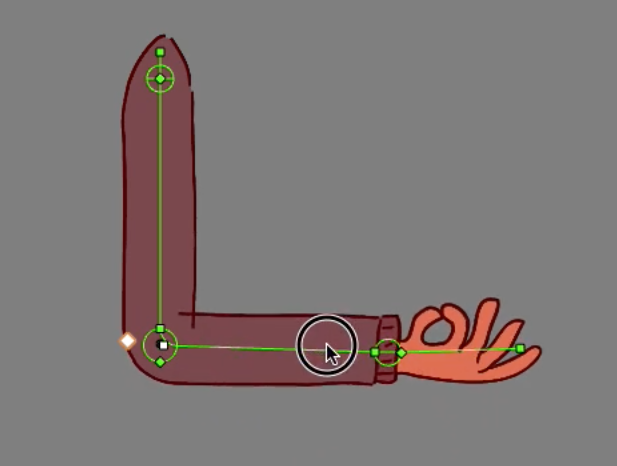
There are two things that stand out about how ToonBoom Harmony handles rigging and deformation of 2d elements. The first and the most obvious is that it is a simple and easy to use system of rotating pivots and lines, much like the familiar joints or bones set up of 3D applications. -Simply clicking a chain will allow you to easily move your item round freely, in Andreas’ example, an arm and hand.
The second thing that struck me as something that I would like to see in Ae, is the fact that Andreas is not being careful about his clicks in the viewport window, or the ToonBoom stage. How many times have you attempted to animate something directly from the After Effects composition view and the wrong thing gets selected? For me this is constant.
Animating Directly from the After Effects Viewer
After Effects keeps the layer strategy, even for the in-view selections and this can be not very intuitive at all. It also forces you to make your selections from the layers list in the timeline, then move back up to the view to do your move.
You can easily see this if you are using the puppet pin tool that is connected to a null layer, which is pretty common for an Ae setup. If you are clicking aournd that area in the viewport, Ae has no idea what you want to select – the pin? then null? the object? It all gets left to what is topmost on the list.
Instead, there should be some sort of selection priority for animated elements, such as objects that have keyframes applied, or deformations, keyed effects or nulls to have priority over the other elements. Looking at Andreas work in ToonBoom, because there is a deformation on the arm, the selection seems to be prioritized to that. Another solution would be to instoduce “modes” where selections will only respond to the current mode you are in.
ToonBoom
Of course ToonBoom at first glance seems to be better at character animation including rigging, set up and animation, that is all that it is meant for really. Keep in mind that although ToonBoom Harmony runs around $3500 bucks, they have other ToonBoom products that are actually quite affordable and offer a lot of the same functionality – Might be fun to take a trail version of some ToonBoom products out for a spin.
It would be great to see some movement in a direction like this native in After Effects – quick easy to use and native rigging tools that not only could be used for character animation, but any type of animation in general.