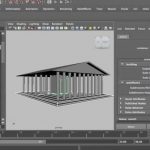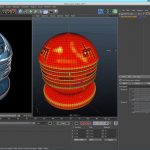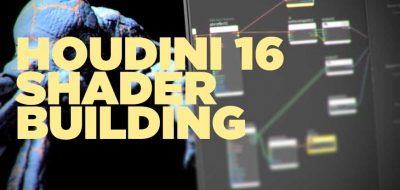Rohan Dalvi covers shader creating, showing how to create an anisotropic metal shader.
how to create an anisotropic metal shader in Houdini.
This is a smaller component to a larger training product that is aimed at beginners that are looking to get started in Houdini. The two part tutorial covers creating fully parametric custom gears in Houdini and then convert them to Digital Assets.
After the asset is complete, Rohan Dalvi shows how to animate the gears and how to create custom materials for it and finally light and render the Gears. This is where creating Anisotropic Metal Shader comes in, adding a realistic look to the gears.