Ray Dynamic Color for After Effects is here to save your life.
Often times a strength can easily become a weakness or a burden when a pinnacle is reached. This is kind of the case with layer compositing. The easy of use will become maddening if you don’t have the right tools to manage things en masse in After Effects.
Imagine if all the elements that share the same color have the ability to be dynamically linked to one color source
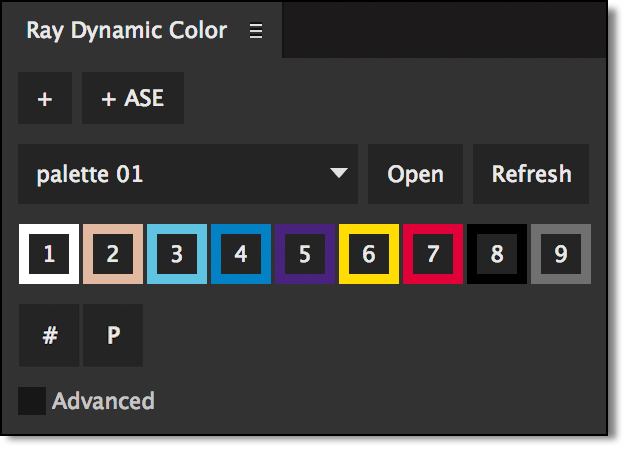
An example would be shape layers in After Effects. Very powerful… very cumbersome. Sander van Dijk most likely posed a question at one point. “Why is there not a much better way to alter, change or modify color in Ae?”. Although it is simple enough to select multiple shape layers at once and easily change the color of them, the fact remains that you have to hunt for the layers that you wish to change. Twenty layers are manageable, but with hundreds of layers manageability goes out the window.
The color swatches are discrete attributes that belong to specific layers with no capacity to link things dynamically by default. This is where Sander van Dijk’s new and brilliant tool comes into play – Ray Dynamic Color for After Effects.
Sander van Dijk has created some great and brilliant tool for After Effects in the past. If you recall, the Ouroboros AE Preset, which can combine multiple trimmed strokes on one path for some great animated possibilities. Ray Dynamic Color looks to be just as useful in an After Effects workflow.

How Ray Dynamic Color Works
After Effects color swatches all exist in their own place. This is true even if more than one element in your scene share the same color. After Effects is oblivious to this.
So when it comes down to changing or auditioning a different color, Ae makes it almost impossible. You have to hunt down and change each individual color of every element in the project.
Imagine if all the elements that share the same color have the ability to be dynamically linked to one color source. This would provide a platform to manage colors easily, and quickly in After Effects.
Ray Dynamic Color you can assign a number to the elements in your scene with one click, and the numbers can then be represented by any color.
Pricing and Availably
Ray Dynamic Color is being sold through rescripts + aeplugins for the price of $29.99.






