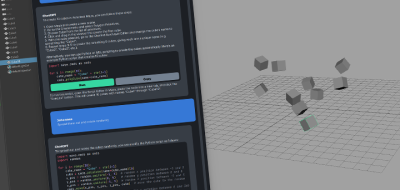With this new script you can add gamma correct nodes globally when you are using mental ray Maya’s physical sun and sky.
If you have used mental ray’s physical sun and sky set up within Maya, then you are no stranger to the amount of settings and attributes that need to be changed in various places. All of these things take up quite a bit of time.
Global Gamma Correct adds gamma corrects nodes to your shading networks based on your settings
On of the things that you are left to contend with is bringing all of the shaders networks, texture, and color nodes into the proper colorspace workflow by compensating for the sun and sky system.
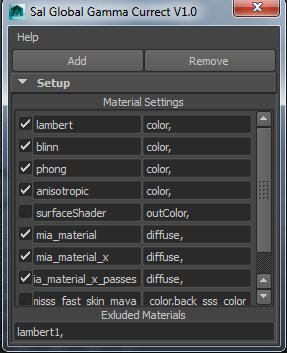
If you have a ton of textures and shaders, you are in for a bit of tedium.
There are more than a few scripts that can deal with this task easily. Now we can add one more to that list – the Sal Global Gamma Correct script for Maya.
The script will add or remove gamma correct nodes globally across your entire project, based on some of your input settings. This can make it stupidly easy to add gamma correction to your textures, shader colors, and shader types.
The Global Gamma Correct is offered freely by its author Salwan Badra, for Maya 2008 and up. Check out the script here: Sal Global Gamma Correct Mel Script for Maya Physical Sun and Sky.