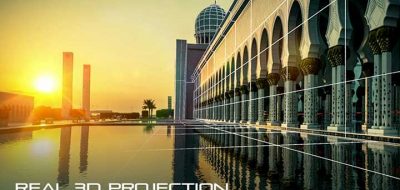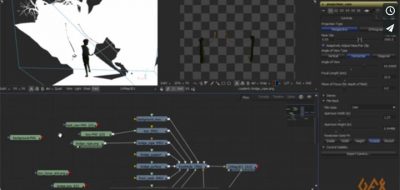Simon Jones shows how you can take a 2D image and build out some depth for simple camera moves, by using HitFilm 3 Pro’s new projector effect.
Turn 2D images into 3D sets with HitFilm 3 Pro’s new projector effect.
The Projector effect in HitFilm 3 allows you to create a camera projection, or camera map an image onto simple stand-in geometry so that you can move a camera around the scene convincingly.
If you have done camera mapping in a 3D program before, the camera projection concept will be familiar to you. If you have done a camera projection or camera mapping in After Effects before, you might find HitFilm 3’s solution much more integrated, intuitive, and much easier to incorporate other 3D elements.
Because HitFilm 3 has a true and unified 3D environment, every element in the scene will just work once the projection is set up. This makes it easy to incorporate 3D elements, type, etc., all based on the same camera move.