The Curve Paint and Tweak Tool allows you to work more intuitively with curves in Maya. With the tool active, you can easily draw or adjust curves in the viewport without selecting the curve, or even without moving the curve’s CV points.
The Curve Paint and Tweak Tool lets you adjust the curve with a brush, making it much faster to create and manipulate curves in Maya.
The tool is a shared download, so check out the Curve Paint and Tweak Tool for creating and adjusting curves in Maya here.






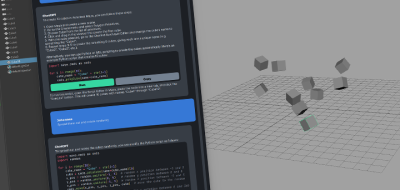
Jarl
Looks cool! I tried downloading it but the plugin fails to load in maya 2014 sp3 p1. Am I doing something wrong?
loadPlugin “/tmp/ysvCurveTweakerCtx.py”;
// Warning: line 1: No initializePlugin() or initializePlugin2() function
//
# Error: pymel : Failed to get controlCommand list from ysvCurveTweakerCtx #
# Error: pymel : Failed to get modelEditorCommand list from ysvCurveTweakerCtx #
# Error: pymel : Failed to get command list from ysvCurveTweakerCtx #
# Error: pymel : Failed to get constraintCommand list from ysvCurveTweakerCtx #
# Error: pymel.core : Failed to get depend nodes list from ysvCurveTweakerCtx #
// Error: line 1: (ysvCurveTweakerCtx) //