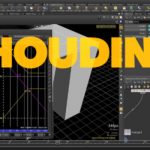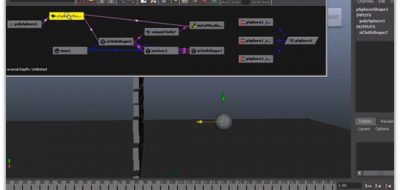Shaun Foster shows how you can create a gear system animation in Maya, using nParticles to drive the initial gear with rigid body dynamics.
how to drive a gear system, then move it with particles
In the case of a series of gears, or a gear system where one gear rotation is completely dependent on the another, rigid dynamics alone, doesn’t provide a greatly efficient solution as one would imagine.
Driving the other gears with expressions offers a far more efficient method for animating a gear system, rather than having them all be driven by rigid dynamics.
Shaun shows how to use expressions to drive the ancillary gears, and offers a few tidbits on gear ratios so the gear teeth, math and rotations will all match up.
If you are creating and animating a lot of elements in your gear system, you may want to consider automating the process using a tool such as Brian Gitlin’s script.
The Maya Gear Model and Animation Script will allow you to create and animate complex gear systems with the click of a button. The script also give you control over the size, orientation, thickness, speed, and frame count of the gears.