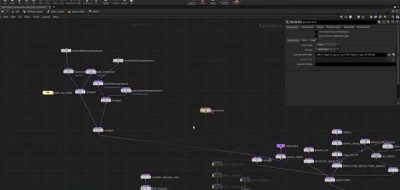Side FX Software posts a look showing two different ways to cache smoke and fire effects. Pyro FX 2 saw some speed gains by adding the ability to simulate using the computers GPU. Pyro FX 2 made fire and smoke simulations look much more realistic. They are also faster and easier to set up.
Side FX recently posted a simple quick start guide into using Houdini’s Billowy Smoke tool for creating large scale smoke effects. The Billowy Smoke tool is part of Houdini’s Pyro FX Shelf, and can be used to create thick cloud-like smoke.
If you want to dive further into using fire and smoke effects, there was a post by FumeFX user Ranadeep Mandal. He compared and contrasted Houdini’s Pyro FX with Fume FX while showing how to create smoke effects.
Looking more into the rendering side, Carlos Parmentier shows you how he created a really great Houdini Pyro Explosion Shader.
More Resources for Using Pyro FX in Houdini
Creating a Volcano Smoke Plume in Houdini using Pyro FX Tools.
comparison of the settings available in the Houdini Pyro FX node
Creating Procedural Particle Animation Using Particle Operators in Dynamic Operators