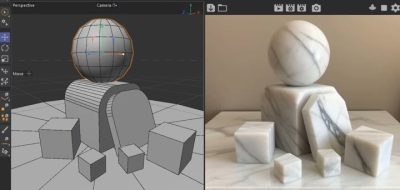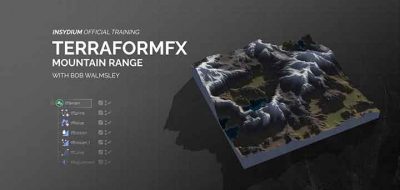Nitro4D posts another freebie Cinema 4D tool. MagicTextureMap allows you to easily load and use a folder full of textures in a single shader.
MagicTextureMap will seek out images in a directory that you can choose. Once you have folder path set, MagicTextureMap will load all the images in the folder. You can see them all in a panel where you can select and use the textures in one shader.
You can have a single shader switch out a texture map. The C4D Plugin will let you key which texture gets used during the course of your animation.
The demo shows the tool being used for creating a character’s mouth animation, showing how great MagicTextureMap can be in certain situations.
NitroMan notes that you can also make more advance stuff with shader, if you mix filter layers.
Learn more and download MagicTextureMap from Nitro4D.