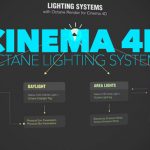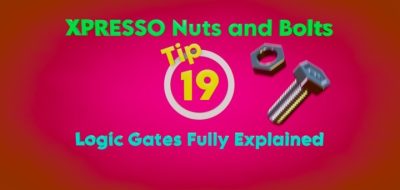creativMotion continues the series that will break down Xpresso nodes in Cinema 4D with a look at how to use the Bounding Box Node. Offered within, are practical examples for using the Bounding Box node for obtaining the dimensions of a polygonal object.
The Bounding Box node in C4D gives you access to the dimensions of a polygon object. It can return the dimensions of a primitive object, if the primitive is converted to editable.
The last tutorial covered using the BitMap node, and then showed how to recreate the node’s function in Python, and this one follows suit. creativMotion recreates the example that he provides using Python.