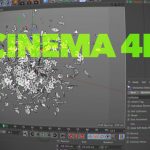All filmed footage will suffer from some sort lens distortion. There may be varying degrees of lens distortion depending on the type of lenses used, however, it lens distortion is always present.
an overview on how to treat CG renders and matte paintings so that they fit into place as intended while receiving the necessary level of lens distortion to match the shot plates
For any type of tracking or match move to appear correct, the footage first needs to be undistorted before any work can begin. It is the job of the compositor to bring back the lens distortion into the image to achieve a visually believable sale of the CG elements in that footage.
Here, Tom Magill offers a pretty comprehensive look into the lens distortion workflow in Nuke that is needed for compositing renders and matte paintings into plate photography.
With a node based compositor like Nuke, the process / remove process flow makes more intuitive sense than it would with a layer compositor like After Effects. The concepts however are similar, simply achieved in a different way.
More Resources For Using Lens Distortion Workflow
Joe Raasch showed how to deal with lens distortion in Nuke using an exaggerated example of super wide footage: Understanding Lens Distortion Workflow for NUKE.
Another similar look using NukeX, Lens Distortion Workflow For Vfx Productions Using Nukex and its counterpart Lens Distortion Workflow for VFX Productions using NUKE instead of NukeX.
Learn how to deal with wide angle footage when tracking in Mocha and Mocha Pro, Use Mocha Lens Module to Calibrate Wide Angle Footage, and how to Use Mocha Pro Lens Calibration for Export to Nuke.
Adding more components to the workflow is Fisheye Tracking & Compositing Workflow in After Effects, Mocha & Syntheyes.
And finally, how to Remove FishEye Distortion in After Effects.