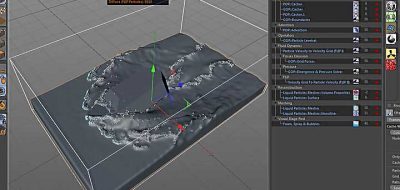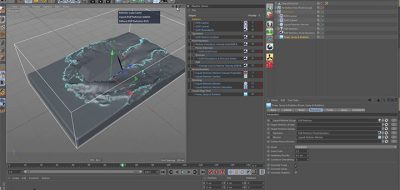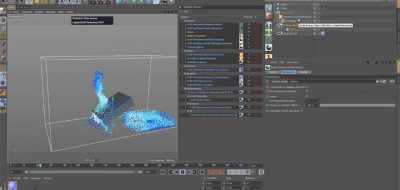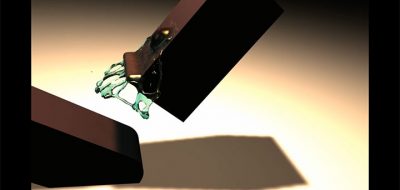NAVIÉ, creators of Effex, which is a visual effects framework for Cinema 4D, have recently released a couple of new updates. Effex there have been a few new features between Effex 2.5 and 2.6.
One of the new features added, is a new particle operator, Follow Spline. The new POP will allow you to have particles procedurally follow a spline in C4D. The positions of the particles can be modified and will follow a spline path.
Other additions include a new Node Styling feature. Version 2.56.00 introduced a new strain constraint. This allows you to control other nodes in the system by their shear stresses. As an example, you can use the strain constraint to control the viscosity effect, simulating a non-newtonian fluids.
Effex 2.5 added new rigid body dynamics based on the popular bullet physics library. Rigid bodies can be used along side fluid simulations and interact with the fluids in a two directions, each affecting the other.
to learn more about what is new in NAVIÉ Effex, Check out the press release and features here: Effex Physics Based Simulations for Cinema 4D.
Other additions to Effex include:
- Particle Brush: added. Allows to draw brush data samples onto a mesh node and edit them. It does NOT draw particles directly but rather samples. The advantage is that these samples will adapt along with any deformations applied to the original mesh. This even allows particle based texturing!
- POP::Deform: added. This allows to apply deformers to particles in a virtual and non-destructive way. The deformed position will not affect the actual particle position, so the simulation is not changed.
- POP::Follow Spline: added. This allows to procedurally let particles follow a spline. The positions of the particles will directly be modified and will exactly follow a given spline path.
- POP::Boids: added. This generates flocking forces and offers a simple Predator/Prey system. Predators will try to chase preys and preys will try to flee from predators. Predators can eat prey (so kill them) as well.
- Spline Growth: added. This is a pure C4D deformer that lets you alter the length of any spline and therefore grow it. A useful addition for motion graphics.
- Particle Geometry: added. This lets you place geometry on particles. You can use the GeoVariance object for multiple inputs.
- GeoVariance: added. This lets you place child objects underneath it and define a variation behavior. Other nodes (currently it’s the Particle Geometry node only) will be able to have multiple input that way.
- CS::Falloff: added. This one offers usual falloff shapes like sphere, cylinder, torus etc.
- DF::Follow Spline: added. This is basically the same as the POP::Follow Spline, however this force calculates all the data on the fly (and therefore is slower) and is dynamic in nature. Particles will loosely follow a given spline path.
- PF::Cohesion: added. This is the individual force from the boids flocking operator for individual use.
- PF::Separation: added. This is the individual force from the boids flocking operator for individual use.
- PF::Alignment: added. This is the individual force from the boids flocking operator for individual use.
- Live Inspector: added. This lets you inspect the result of constraints and forces anywhere in space. It’s like an interactive 3d live preview of the result. Very useful.