Nvidia’s Mental Ray blog, posts a look into the new render settings that are available for mental ray Maya 2016. Mental Ray has always been included with Maya for as long as I can remember. Mental ray also notoriously has experienced poor integration in the Maya interface. This is a thing of the past, since the release of Maya 2016.
The defaults aim for no-fuss rendering of the most frequently used and up-to-date features.
Maya 2016 has completely revamped and reorganized how mental ray integrates into the interface. Maya 2016 has also simplified the mental ray render settings UI.
The latest version of Maya has made a lot of effort to simplify the mental ray settings into something that is less of a chore to manage. It also has incorporated most of mental ray’s latest features, such as the new Global Illumination mode (GI Next).
If you opened the render settings for mental ray under Maya 2016, and found many more sliders in the quality tab, than just the one simple Unified Sampling, this post offers a great overview of what the new sliders do. The new, Overall Quality setting in the Sampling section is now the primary control for speed vs. quality.
The post goes into great depth as to help you understand more about quality adjustment, introducing the concept of global vs. local sampling, and considerations for managing those. Check out the post on the Inside Mental Ray blog.

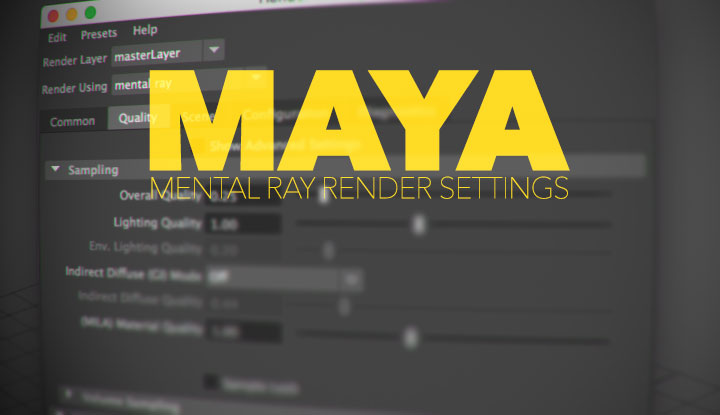

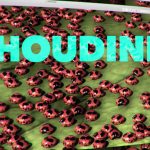


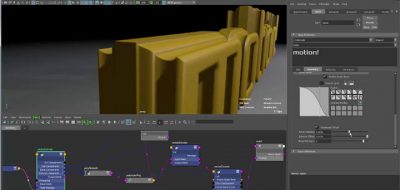
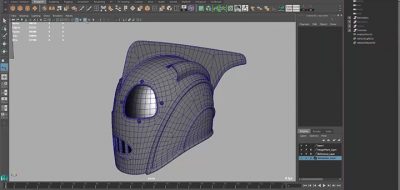
ozgur
First mental ray for maya plug-in was for maya 4.5. The integration couldn’t be completed since then. 12 years maybe? Really an epic fail in computer graphics history…