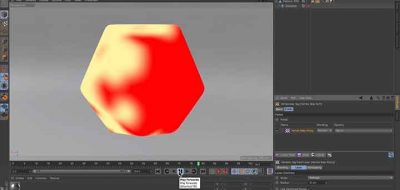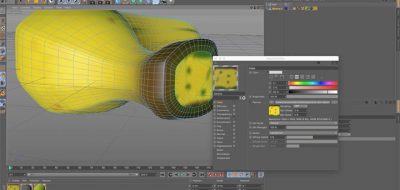Chris Cousins posts a quick walkthrough showing a way to get some nice worn edge effects on 3D models in Cinema 4D. Chris uses the Topology Vertex Maps from Paul Everett, CinemaPlugins.com.
The Topology Vertex Maps plugin can generate various types of vertex maps in realtime. These maps can them be used for all kinds fo things in Cinema 4D, from dynamics, simulation, right down to texturing.
Here, Chris uses the vertex map created by the plugin as a mask for the top layer to reveal the bottom layer of the texture. Chris does note that the model’s mesh needs to be fairly dense for this technique to work.
The benefit behind this method is that it only requires you to make the materials once. They can them be used on other elements in your scene, conforming to the new model’s topology.
Topology Vertex Maps can generate maps based on:
- Mesh Area Density – the relative surface density of your polygon structure(s)
- Mesh Angle – describes the relative surface angles of your polygon structure(s)
- Ambient Occlusion – shows the Ambient Occlusion of your polygon structure(s)
- Volume Depth – a map of the sub surface volume of your polygon structure(s)
- Shadow – a unique shadow from one or more light sources onto your polygon structure(s)
- Deformed Delta – describes the linear distance between the deformed and undeformed state
- Deformed Tensor – describes the surface area density delta between the deformed and undeformed state
The plugin comes with a Topology Vertex Map Tag, which does all the processing work, and a Polygon Transfer Tag, which will convert the polygon hierarchy to an object.