Any time you can affect parts of your workflow with some sort of automation, the better off you will be. Here, The Render Blog has a look at harnessing the power of Python in Maya to help automate the task of setting up for Camera Projections.
use python to automate the process of camera projection setup inside Maya.
The tutorial has a look at using python to create the camera projection and import images and settings at the correct focal length. João also shows how to take advantage of the PIL module to extract the Exif (Exchangeable image file format) data from the images.
This video is actually part of a larger training series, The Render Blog’s Advanced Shading Techniques Course. The course offers nearly 4 hours of content that spans a wide range of topics.
The overview for the course lists procedural shading techniques, camera projection mapping, python scripting, look development and much more.
This segment that shows how to use Python to automate camera projection setup in Maya is a pretty good example of how the rest of the course content is presented. The Render Blog uses a project driven approach that works with two separate projects that both explore procedural and photo based texturing techniques.
Advanced Shading Techniques
Advanced Shading Techniques course’s content runs 3h41m and is delivered through a series of 720p videos. Advanced Shading Techniques costs 49$, and can be purchased through The Render Blog. Check out Advanced Shading Techniques here.




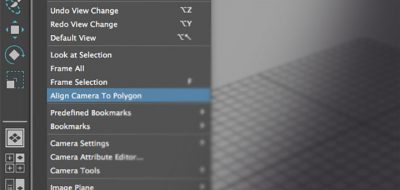

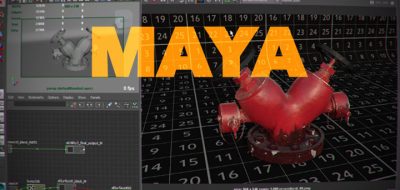
Brent Forrest
I’m really keen on learning python and this video fills me with hope!