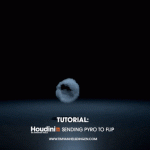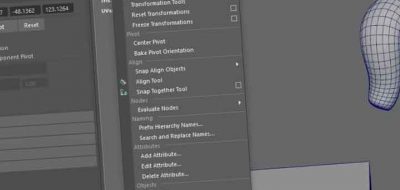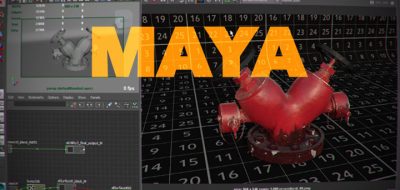Have you heard of the Align Camera to Polygon Command?
The mighty Rigging Dojo’s Brad Clark shares a quick tip that shows how you can easily align a Maya camera to a polygon selection of interest.
#rigTip for an overlooked menu item for quickly aligning cameras in Maya.
Most will know that you can quickly focus in on a selection and make it the tumble point, by hitting the F key on the keyboard. This is a little bit different.
There is actually another way that will not only set the tumble of the scene on the selection, but it will also move the current viewport camera there and align it.
Brad shows the Align Camera command in context to a rigging workflow, but it can also be great for modeling —Aligning the Camera to create projected curves on a particular surface.
This can also be handy when working with camera projections in Maya.