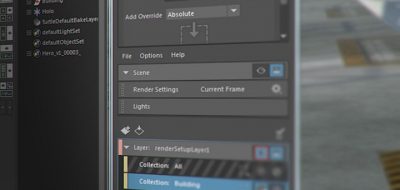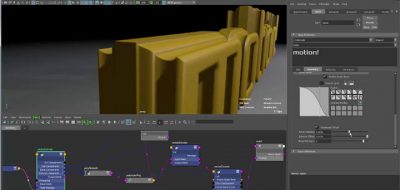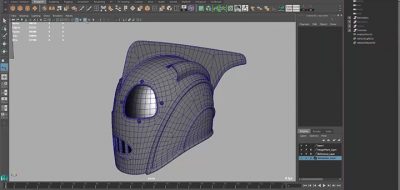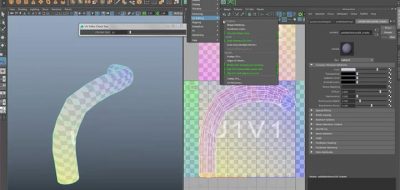Mid-level software will gain more higher end features over the course of its lifespan. Likewise in the opposite direction, high-end software will take on more user friendly features. There is a delicate balance between power and ease of use. This is certainly true for Maya 2016.
With Autodesk Maya 2016, ease of use and more artist friendly features were woven into the release. One of the most noticeable improvements was in the interface redesign. Not only does Maya look different, but the interface, menus and shelves were all redesigned and moved around so it all made more sense.
Here, Daryl Obert and Maya’s Director of Product Management, Chris Vienneau walk through some of the reasons behind some of the changes in Maya 2016.
Coming in just under an hour, this is a long one, but really great in terms of an overview of how Maya is being made easier to use for artists. This is not only true of the interface and UI, but also the modeling and UV tools.
Daryl and Chris also talk about some of the reasons certain design decisions were made in Maya 2016 and show some great productivity tips and tricks along the way.