Game Artist, Elvis Posa offers a look at how to create tiling textures from a baked PhotoScan reality captured element.
Create multiple perfect fitting textures from your baked Photoscans
AgiSoft PhotoScan is a great tool for quickly capturing 3D models from real life, including textures. PhotoScan’s results are way to dense to be used in a realtime environment, however. So how do you use the scanned data for something like game art? Something with tiling textures.
Here, Elvis shows his workflow for getting multiple perfectly tiling textures from a baked PhotoScan’s that you can use with your favorite game engine.
Multiple perfect fitting textures from your baked Photoscans to use them as a Material in your favourite Game Engine.




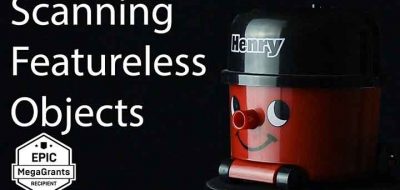


Timothy
Looks like it’s a video for tiling a regular photo. No photoscan usage at all unfortunately. I’m also worried it’s a really dirty way to create tileable textures. Can’t recommend polycount.com enough, for some really great advice on great texturing tutorials.