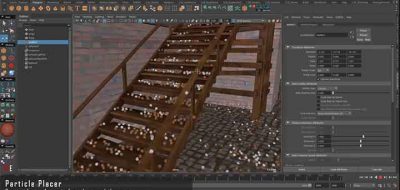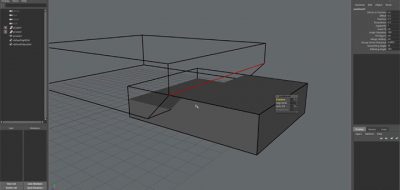There is no shortage of workflow enhancement tools and scripts for Autodesk Maya. Few are as complete as Davide Alidosi’s May9. Davide has compiled his custom Maya 2016 configurations and tools into one installation.
May9 is a custom Maya 2016 configuration, created to make Maya more easy to learn, fast and capable.
Davide Alidosi has developed custom code and integration some of the best tools from Maya community. The result is May9,a minimalist UI that seamlessly merge everything by using a simple contextual workflow.
What is May9?
The scripts will give you a minimalist user interface in Maya 2016, some added key commands, and some custom marking menus. May9 is really worth a look. It looks to be well thought out, and well planned integration in Maya as a workflow tool.
May9 Contextual Workflow
Almost everything in workflow tools are contextual. In the case of the marking menus, you are able to get custom marking menus in the various Maya editors, such as the graph editor, and the outliner panel.
Some of the common hot keys in Maya will be contextual with May9 as well. Using a key while hovered over a polygon object will act as a toggle for component mode.
May9 also has keys set to change the Maya window configurations. This allow you to quickly switch into some of the most common panel configurations such as perspective / graph editor, really quickly.
Getting May9 for Maya
The Kicker? May9 is freeware. You can get a copy of May9 to try out for yourself over at creative crash. Davide has created quite a few walkthrough videos, showing the power of using May9, and what some of the features do, so be sure to check out May9’s youtube Channel for those.