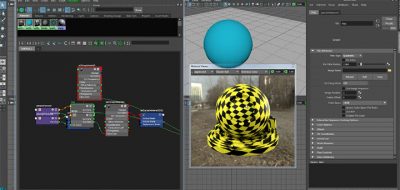Adrien Lambert shares his LazyShading Script for Maya, which lets you perform some HyperShade tasks in Maya much more efficiently. One of the main features for LazyShading, is its ability to rename nodes and shaders easily, according to your preferred naming conventions.
Rename nodes connected to a shader according to your naming convention
The LazyShader script lets you either rename nodes connected to a shader, or rename shading nodes connected to geometry in the scene. The LazyShading tool also gives you the ability to quickly graph out the shaders based on your mesh selection, in HyperShade or the Maya Node Editor.
Lastly, LazyShading lets you easily create a ramp falloff node setup with the click of a button. LazyShader is driven by Python, and can be downloaded on Adrien Lambert’s site.
A short while ago, Adrien posted a look at his Path Deformer tool, that let you easily bend geometry to a curve in Maya, simplifying the process by automating the Maya Flow Path and Motion Path tools.