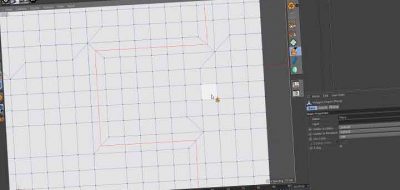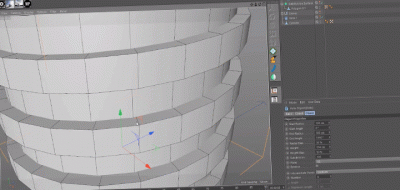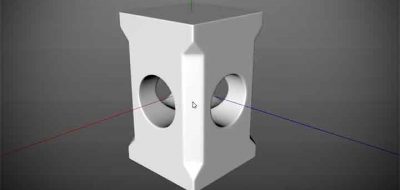Have you ever needed to get holes into a model quickly? Or maybe extrude a new, odd-shaped piece from the original shape? If you are new to modeling, it might be hard for you to understand how to proceed. Certainly the type of modeling that you are doing will dictate what will be acceptable.
how to use the C4D Bevel Tool in point mode to create some interesting results.
In the case of hard surface modeling, tasks like extruding pieces out or shifting pieces so they make a recess, will be a necessary and reparative task that you will have to do.
There is a bit of flexibility with hard surface models however, allowing for the opportunity to use some unconventional techniques to get the job done. One technique is using the Bevel Tool in Point Mode.
The Pixel Lab posts a quick tip from modeling sage Remco, showing how the using the Bevel tool in Cinema 4D can yield some interesting results while in Point Mode. The Bevel Tool is typically used for knocking off edges in a model. It adds more interest to the form by giving a slanted or rounded edge that will catch the light.
Using the Bevel Tool in Point Mode, however, gives you the opportunity to add recesses to your model, by changing a few settings. You can easily make rounded recesses or create new edges that you can extrude outwards to add details to your hard surface model.
You can find tons of models that feature Remco’s work in Cinema 4D in any of the Pixel Lab’s model packs.