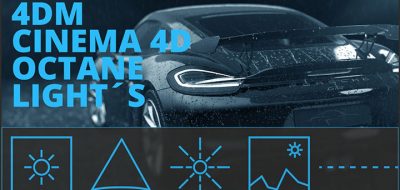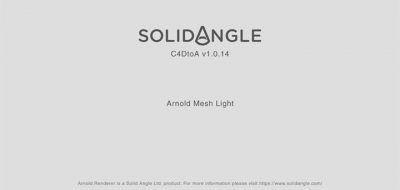The Pixel Lab’s Joren Kandel shows what might be a little used feature of Cinema 4D, The Lighting Tool. Sure you can create lights and edit the lighting set up on your own. The Lighting Tool lets you create and edit lighting setups in Cinema 4D pretty easily.
Learn to light quickly and efficiently
Not only will the Lighting Tool lets you create lights by simply clicking, but you can also edit most of the light attributes right in the viewport. You can control the light’s intensity, its position, where the light is shining. All of this just by clicking and dragging right in the viewport.
If you create a lot of lighting setups for rendering, you can quickly see how the Lighting Tool can make lighting much quicker in Cinema 4D.