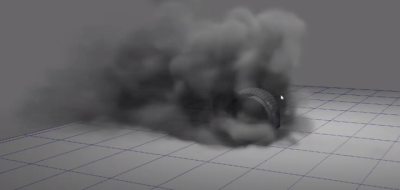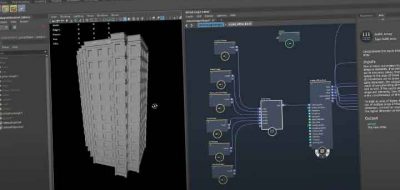Volumetric effects can be tricky, not only to create, but to art-direct as well. There have been tools released that better offer the ability to better art-direct visual effects shots and assets.
a simple yet clever way to model clouds using aero sims.
One that immediately comes to mind is the The Elementacular Project, which allows for an artist-based approach to creating visual effects assets. Also of note, countless scripts for creating things like volumetric clouds by way of using stand-in geometry in Maya. One such script, emfxCLOUDS Maya Cloud Script will let you use proxy geometry to build the cloud that you are looking for, before creating the final result with Maya Fluids.
Here, Maya’s Technical Specialist at Autodesk, Lee Frazer offers a look at a clever technique for modeling clouds using Maya’s Aero solver.
The Areo solver is an aerodynamic FLIP solver that was added to Maya Bifrost to handle any air-based effect. This can include things like fire, smoke, fog, visible wind, and of course, clouds.
What is interesting about the Aero solver in Maya, is that it includes both control over the simulated FLIP particle density and the rendered particle density. This will let you simulate while at lower resolutions and rendering out the final image or animation at a higher, more refined resolution.
Here, Lee walks through a really simple, and really clever way to model clouds using Maya’s Aero Solver, covering things like modeling, emission, lighting and rendering. There are some great tips here for using bifrostAeroMaterial.
He uses a fairly specialized workflow, however one could generate similar geometry in a multitude of different ways.