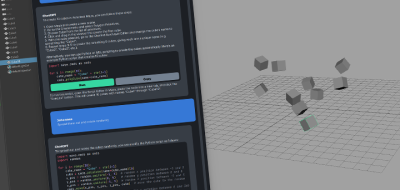Alexander Smirnov’s TDrag script for Maya lets animators quickly and easily change the Timeline without having to revisit the preferences dialog.
This script will help you to adjust the time slider faster with only two hotkeys!
The script will let you assign hotkeys to the most common timeline tasks in Maya. With TDrag you can set the Start Range and the End range for the time slider in Maya, with a click. A popup will let you numerically alter both those values, using a hotkey.
The same hotkeys will let you click and drag directly in the viewport, and interactively change the Start and end ranges for the timeline, depending on which side of the viewport you are clicking.
The script makes a distinction between short and long presses of the same hotkey.
You can pick up the script on Alexander Smirnov’s Gumroad page. Check out the page for TDrag script for setting the Maya Timeline Easily.