Pose-based animation is an efficient way to work, and one of the very first animation principles that you learn.
Maybe you have worked with character animation in a 3D application, or maybe you have seen how artists work and interact with characters there.
Many applications such as Lightwave, Maya, Messiah, Cinema 4D, 3DS Max and countless others, will allow you to interact with parts of the character through a series of on-screen HUD’s (heads up displays), or sliders.
This is a great way to remove some of the interruptions between the animator and animation.
Joysticks ‘n Sliders is a new pose-based rigging system for After Effects with limitless applications.
Now you can have some of that functionality in After Effects, with Mike Overbeck’s Joystick n’ Sliders script.
Joystick n’ Sliders allows you to have a pose-based rigging system in After Effects. You can have an on-screen control or slider that you can use to automatically interpolate between poses.
You can easily set up to five consecutive keyframes that can represent your origin, right, left, top, and bottom poses.
Selecting those layers, you can instantly create an on-screen controller in the viewer that interpolates between those poses.
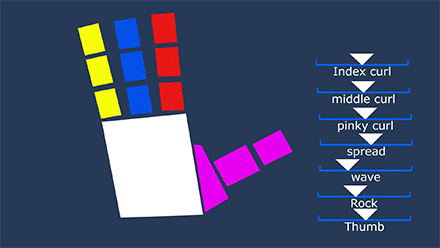
Typically, controls like this wouldn’t be used for entire character poses in 3D applications. They would be used for things like facial animation or a way to switch out control panels or modes for the character’s rig.
Still, some of the examples look like a simple and easy tool to use for instant pose-based control in After Effects.
Visit aescripts + aeplugins for more information on Joystick ‘n Sliders for After Effects.






Chris
Seems like using this in combination with something like DUIK Tools could help you make some pretty fantastic character rigs!
Rig the body with DUIK, and the face/hands with Joysticks n Sliders, and go to town!