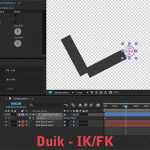If you have ever wanted a C4D Mograph-like procedural animation system in After Effects, you are not alone.
Property Effector brings Mograph style animation to AE
The grass always seems greener on the other side of the fence, is a statement that is narrowly true when working with software. Working with multiple applications, all of the best features of each, really stick with you.
So the phrase “I wish that Ae kind of worked like C4d”, although being a broad statement, really means that a particular feature is a great solution for the problem that it is meant to solve — And wouldn’t a similar feature be great everywhere else this problem shows up?
NEW: Property Effector. #Mograph style animation in #AfterEffects. 25% til Mar 22. https://t.co/6678hdeYMB pic.twitter.com/dLL64F6e9i
— aescripts+aeplugins (@aescripts) March 9, 2016
After Effects script writer, Ryan Cashman took C4D’s procedural way for animation and applied it to After Effects, in his latest script Property Effector.
Property Effector brings a novel approach to working with animation in After Effects. It uses a “Driver and Driven” approach, rather than an extensive keyframe approach.
Instead of setting keys for individual items, using Property Effector, you can easily drive selected properties much like how procedural animation in created in C4D.
Property Effector does all the expression connections for you behind the scenes, so you can quickly link up properties to a standard set of animation controls in Ae’s Effects Panel.
Using the script, a single “Driver” can control multiple properties and effects. The script offers an “Effector Driver” which lets you control how much influence you have on a property.
Visit aescripts + aeplugins to learn more about how you can create procedural animation in After Effects with the new Property Effector script.