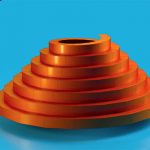MomoWorld, creators of some great workflow tools for After Effects, has released a new and free tool for quick beauty work. Skin Retouch allows you to smooth out blemishes in skin while still keeping the important details.
Easy beauty retouch – smooth the skin but preserve the fine details of the skin texture.
The Skin Retouch tool works much like a professional retouch artist would, in creating frequency separation — It breaks up the image into high and low frequencies. The low frequencies can take a blur to smooth out the skin, and bringing back the high frequency image can introduce some of the lost details, making the skin retouch effect less noticeable in a shot.
“Frequency separation is commonly used for beauty retouch in Adobe Photoshop”, said Mathias Möhl, CEO of mamoworld. “Skin Retouch brings this awesome technology directly to Adobe After Effects where it can not only be applied to still pictures, but also to videos.”
Having the high frequency image, also handy when using painting tools such as the clone stand tool. Being that the high frequency is just the image and skin details, so it is easy to clone away wrinkles, because there is no color information that can easily look mismatched.
Skin Retouch for After Effects is offered free on aescripts + aeplugins, where you can also finds extensive tutorial on how to use it effectively.