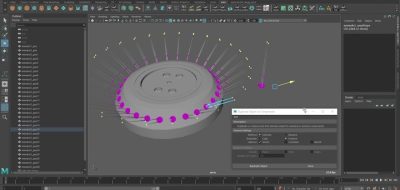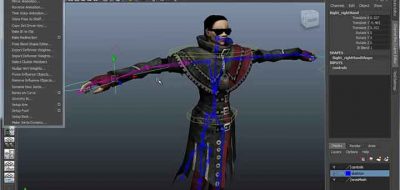A Bonus Tools release always comes on the heels of an actual Maya release, and with Maya 2016 Ext 2 out, a new release of Bonus Tools is here. Due to some of the API changes in Maya 2016 Extension release 2, Autodesk needed to recompile various Bonus Tools plugins and create a new installer for it. While they were “under the hood”, it was a perfect opportunity to add a few new tools.
we decided to throw in a couple of new features just for fun.
Newly Added to the Maya Bonus Tools set are welcome modeling tools for creating tubes and ribbons. Curve to Ribbon and Curve to Tube are based on standard Maya nodes, but greatly improve how you create tubes and flat ribbons in Maya.
Extruding polygons to create tubes in Maya requires a few clicks, and NURBS requires quite a few setting changes each time that you extrude a tube. The process is simple, but it does require some unnecessary steps. This all changes with the Bonus Tools “Curve to Ribbon” and “Curve to Tube” tools.
They provide a really simple one-click effort to create tubes or ribbons, and offer some nicely laid out controls in the channel box for adjustments. Check out the BonusTools Resource Page for updated links to installers, bug fixes, feature tutorials, and all things Bonus Tools.