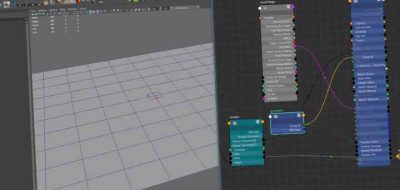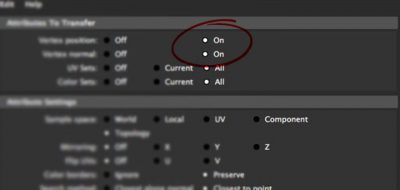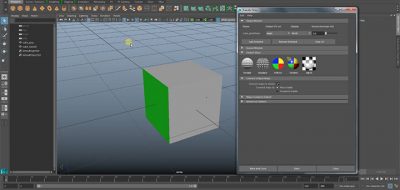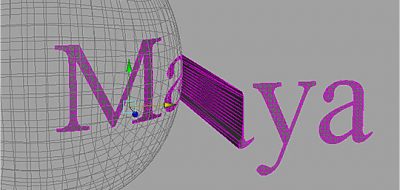Games environment and Prop Artist, Jeff Parrott, posts a handy tip on how to transfer textures between two similar objects that happen to have different UV’s.
how to transfer texture between identical objects with different UVs in Autodesk Maya
No matter how often you plan, you will run into times where you need to backtrack and adjust. I’m sure you’ve reached an impasse where you had to use a new object in your scene, for whatever reason, but that object has different UV’s. No worries, you can keep the texture, even if your new replacement object has different UV’s from the first.
The process involved baking out the textures using the Turtle Renderer which comes bundled with Maya. Jeff runs through a simple example, using two spheres in a scene, which shows the process step by step.