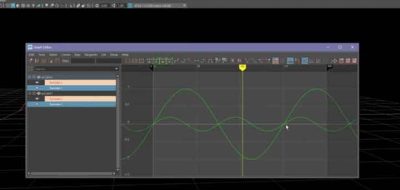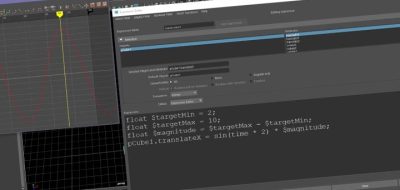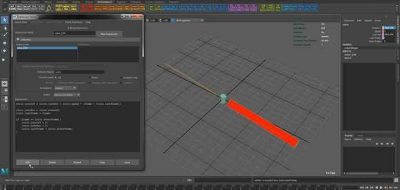Patrick Woo presents a concise two part look at Maya expressions. I find that when new users first start out in Maya, expressions are a quick concept to grasp. The trick then becomes, when to use a Maya expressions. Maya offers a variety of ways to implement. It is possible to do the some of the same things with an expression, or with nodes, or even MEL (Maya’s embedded language).
an introduction to what expressions are and how to achieve a few basic movements with expressions.
Expressions offer a way to pass Maya instructions. They are usually composed of mathematical equations or conditional statements, or both. You are even able to issue MEL commands within Maya expressions. Think of an expression as something that can automate key framing tasks. They are ideal for driving attributes that you want to change randomly, or incrementally over time.
Here, Patrick covers the basics for Maya expressions starting with what exactly expressions are, and how to achieve a few basic movements with expressions. Learn you can easily drive object attributes with the current frame, current time or with another animated attribute.
Part two shows how you can use the graph editor for displaying a representation of the value calculated by an expression. Patrick also covers the basics of using conditional statements in Maya’s expression language.