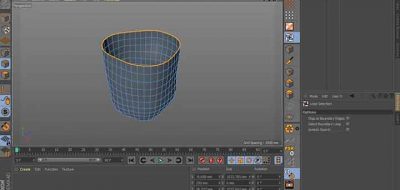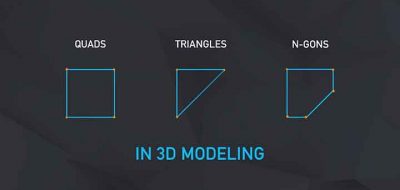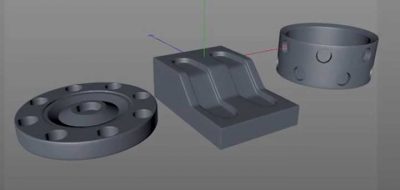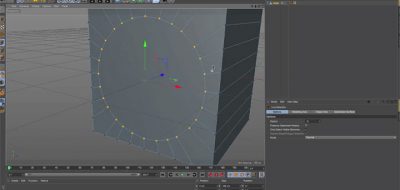Are you getting started with hard surface modelling in Cinema 4D? Then you should check out this short 7 minute tutorial from Michael John (Colorcubic). Michael shows a really simple way to form a perfect circle from any surface in Cinema 4D.
Simply selecting one vertex and offsetting it, then adding subdivisions will make a perfect circle within that editable surface. From there, you can melt away the subdivision, where you can be free to extrude a new cylindrical shape from that original surface.
Hard surface modeling is both freeing and restrictive. If the pipeline is a little more strict and requires more conformed topology, then your work has just started. You need to retopologize and re-route your edges into something that translates better into quads or triangles, depending on the end result.
If, however, you are just doing a quick single-frame render, this is a really fast method to extrude a perfect circle from any shape in C4D.