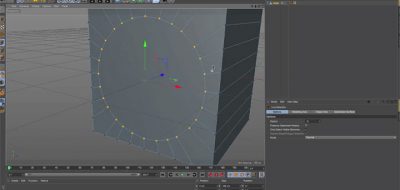Hezer Hajrullaaga Shows How You Can Transform a Deformed Closed Spline Into a Perfect Circle When Modeling in Cinema 4D.
Cinema 4d offers a few ways to turn imperfect shapes into perfect circles. Some of these are third-party tools, while others rely on existing tools and smart workflows and techniques. But what if you are working with Spline, specifically, closed splines? How can you turn a closed spline into a perfect circle? Is that even possible?
It is, and a new short demonstration from 3D artist Hezer Hajrullaaga shows us how. “This technique can be used for any final spline selection that you want to extrude to a perfect circle,” Hezer says about the technique. “Once you split edge to spline, you need to check how many points are in the spline, and when using loft tool, you need to add total points number+1, under Mesh subdivision U.” It’s pretty easy and will come in handy the next time you work with splines in C4D.