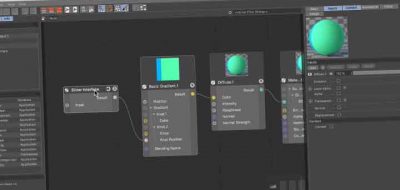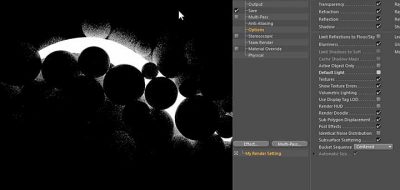Try as you might when making UV’s, there will allows be confusion as to what part in the UV corresponds to which part in the model. You can take extra care to logically and effectively layout UV’s, but there are always going to be some cryptic pieces lying about. It’s not just the tiny ones either. Looking at a model unwrapped for UV’s looks different than when it is in 3D. Sometimes it can get confusing where certain paint details need to go, even on the larger pieces, when trying to make the texture correspond with details in the model. Would’t it be great to mark texturing details right on the model?
This is possible in Cinema 4D, through the use of Vertex Colors. It’s not as quick and intuitive to set up as some 3D applications, but you can use the vertex color feature to quickly mark or “lipstick” where you want things to be in the texture map.
Vertex colors are based on, well vertices. So this means that the resolution of the map will vary depending on your model. The more vertices present, the more resolution you will get when you mark texturing details.
Watch Maxon’s Jonas Pilz as he demonstrates how you can quickly draft texture painting using Vertex Colors, and how you place those in a shader for rendering, too.