With Maya 2017 Update 3, there is a lot to love. There are some interesting things happening with the motion graphics tools in the latest update — Not to negate the other features (of which there are many) of Update 3.
The new Adobe After Effects Live Link massively speeds up the process of pushing cameras, lights, locators, planes and meshes across to After Effects. Instant gratification!
MASH in update 3 has some new nodes that include a new world node. Three is also a new After Effects live link in Maya that lets you automatically sync your work between the two applications. If you are wondering “what does that look like, and how does that work?”, you can have a look at a short demo, by Mainframe’s and MASH’s own Chris Hardcastle.
The live link lets you push elements from Maya to After Effects almost instantaneously, by simply dragging them into the live link panel. No longer will you have to toil with baking out elements and the export/importing of material into Ae.
The After Effects live link lets you push cameras, lights, locators, planes and transforms into After Effects. From that point on, any changes you make to your objects in Maya are also updated in Adobe After Effects in real-time.
this certainly will make working with the two applications much easier, and will simplify a lot of things if you use both Maya and After Effects for motion graphics work.
Maya 2017 update 3 includes the After Effects live link panel, but you will have to install the corresponding extension in After Effects. You can get that free of charge from the Adobe Add-ons marketplace for Creative Cloud.




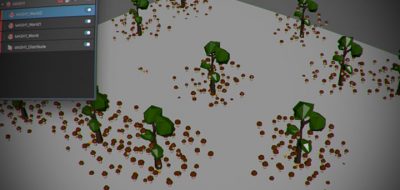


Artur Leao
This is a massive rip off from Nyx Voltron that we developed over at YCDIVFX.