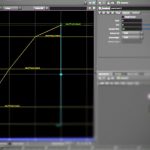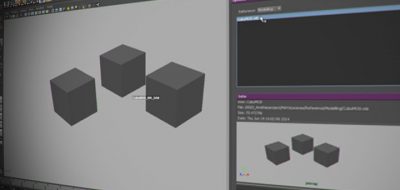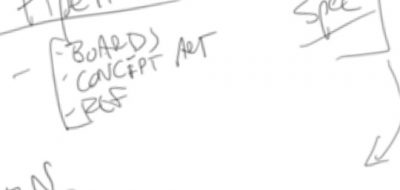Maya can handle animation import an export through a plugin. You can import and export animation and animation curves to a separate file that can ultimately facilitate moving animation around from one scene to the other. It does this through Atom, and animImportExport.
There are times when you would want to read and load animation curves and then write them to a custom format, rather than the default. There are some advantages to going around the default methods.
Why would you want to? If you use a custom animation curves format, then you are able to write animation data based on your own requirements. If you are working in a pipeline environment, you can better manage export and import based on existing structures, which can save the production some time. The default export routines in Maya don’t allow for any undo’s. It’s impossible to go back after the import has completed. It can also be useful for creating animation libraries.
Showing how you can read, land and write custom animation curves using the Maya Python API, is a new tutorial series from Pipeline Developer Subin Gopi. The multi-part video series covers everything that you need to know to implement a custom animation curves system into your own pipeline.