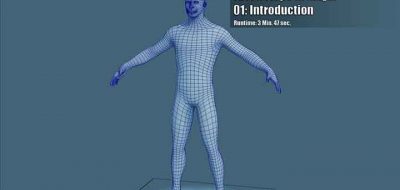Maya 2017 Update 3 adds some refinements to the modeling toolkit’s retopology toolset, making the Quad Draw workflow much better. Most notably, Quad Draw overlays are easier to see on the live surface that you are working on. Through better depth sorting, you will no longer see new quad draw faces “pop” in and out and do that Z-fighting that made it difficult to see the mesh. QuadDraw polygons can be assigned color and transparency settings, making it much easier to organize your mesh according to edge and poly flow.
Also new, is the ability to use a selected object for drawing faces and points. Activating the quad draw tool while an object is selected, uses that object for drawing. This along with some new hotkeys, further refine the process of creating retopology in Maya.
Watch Autodesk’s Steven Roselle cover all the new features for QuadDraw in Maya, and what the workflow for creating new objects from live guides looks like.