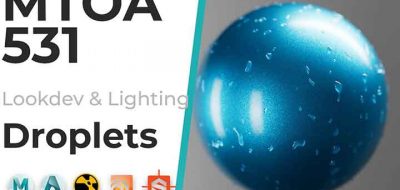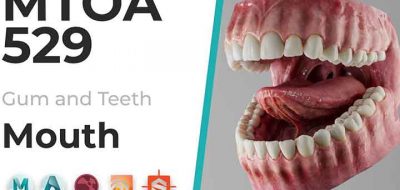Arnold 5 debuted with a bunch of new shaders. One of them is a new Standard Surface shader, which replaces the older AiStandard. Also of note is a new Mix Shader, for creating multi-layered or mixed complex shaders.
how to setup layered shaders using the Mix Shader Node
Arnold’s Mix allows you to blend or add two shaders together, including light AOV’s. The shader can return an interpolation of two input shaders using a mix weight attribute. This is a great way to build up complex shaders easily. Need a metallic surface with some rusted out parts? Ai Mix Shader is the way to go.
If you need a good overview of how the new mix works, Lighting TD Arvid Schneider offers a great demonstration. Arvid puts together a simple example using two types of metal, and uses some utility nodes (Curvature) to control where in the model the metallic surface will be placed. Arvid also covers the attributes for the new shader and offers some tips for working with it. Nice results!