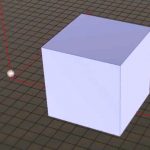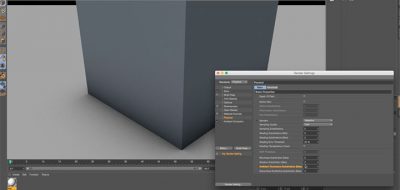Rendering to passes ultimately gives you much more control over the final look of your renderings and animations. There is no hard and fast list of the types of render elements that should be parsed out. It really depends on the project and the preferences of the human operators. Passes are simple enough to render out in C4D, although new users can get hung up on rendering them out correctly. An example is rendering the diffuse, or RGBA Image along with an AO pass.
When using the physical renderer, you might not realize that the Ambient Occlusion pass will be rendered as its own operate file, but C4D will also render it into the RGBA pass too. This is super easy to fix though. In the render settings for Ambient Occlusion, unchecking “apply to Protect” will have the AO pass render only in the AO pass files. Simple, but really important if you want to separate elements properly. You don’t want to run into situation where you are getting double the AO pass in a composite.