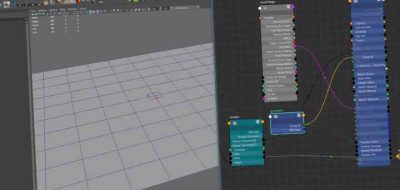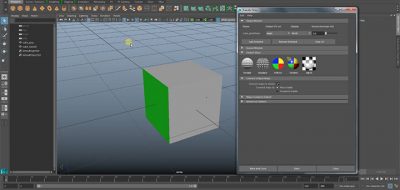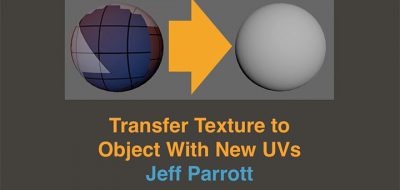Retopo can be relaxing. Like doing a puzzle, the process can be just the right mix of some mindless clicking and some mild challenge. Except when it isn’t. There certainly are times when I wish it could go much faster. Thankfully, there are a few ways to handle retopology in Maya. An easy way is to use the transfer attributes tool.
Talal Ur Rehman, the brains behind AboutOneMinuteTutorials on Youtube, takes us through the process… in about a minute! Although quite simple, it can be a highly specialized technique, meaning that it won’t work for a lot of cases. There are some hard surface and soft surface cases where it can be a dream into fast retopology at the click of a button.
The transfer attributes tool in Maya lets you “copy” over any number of attribute settings, including some vertex and UV information. With it, you can basically transfer vertex portions, normals, UV sets and color sets too. Transferring vertex positions to a “clean” mesh can be a super-easy way to retopologize a polygon heavy object.