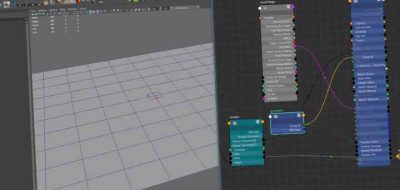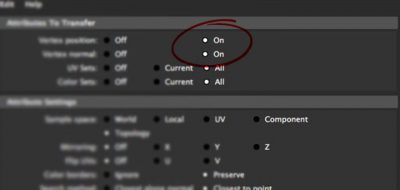If you are looking to selectively place textures on certain parts of your model when you are working with the Quixel Suite, then Color ID Maps are your friend. Creating color ID Maps are pretty straight forward in Maya, using the Transfer Maps tool.
how to transfer and create a color ID in maya 2016 for Quxiel
Using Color ID can allow you more control over which parts of the model will accept various textures. Here, 3D Artist Jonathan Östberg posts a quick look at how you can use Maya’s Transfer Maps tool to create Color ID Maps, and then show how you can use those maps with the Quixel Suite in Photoshop.
If you are unfamiliar, the Quixel Suite of tools, gives you an amazingly powerful texturing workflow for 3D models, right in Photoshop. This allows you to leverage Photoshop’s already accustomed toolset and redirect it for texturing live 3D models — All without leaving photoshop.