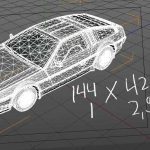Garth Lee Shows How You can Better Make More Realistic Behaving Reflections in After Effects, by Understanding How Reflections Work in Real Life
A simple reflection adds so much to elements in a motion graphics piece. From the simplest hint of a reflection, a simple shape as an overlay to more complex reflections that represent something a little more realistic — Getting them right is important.
There are two things that make a reflection believable. First of all, things look reflective because they are actually reflecting something back. You need to have something, an environments (or the approximation of one) to reflect. Secondly, if an object is animating, it has to reflect that environment properly, otherwise something will look off.
This is where Garth provides a lot of insight through a realization: “Through years of creating explainer videos and animating screens in 3D space within After Effects, I realized a major thing was missing if I wanted to get these screens to a basic level of realism, without diving into a 3D program… and that was REFLECTIONS. It’s simple, screens look far more realistic when they’re shiny.”
Garth shows how to create a simple set up that can have reflections behave realistically. “I’m talking about REALISTIC reflections that move automatically with your camera and rotation of your screen.” Garth says. This involves placing layers in a certain order to mimic how they would be projected in real life.
“The method is incredibly simple, but the outcome takes your screens from flat, to realistic with not much work at all. And the best thing is, once it’s set up, you don’t need to worry about animating your reflection, it all happens automatically.” Garth says.
Visit Garth Lee’s Article to learn more about creating after effects reflections.